




































































































































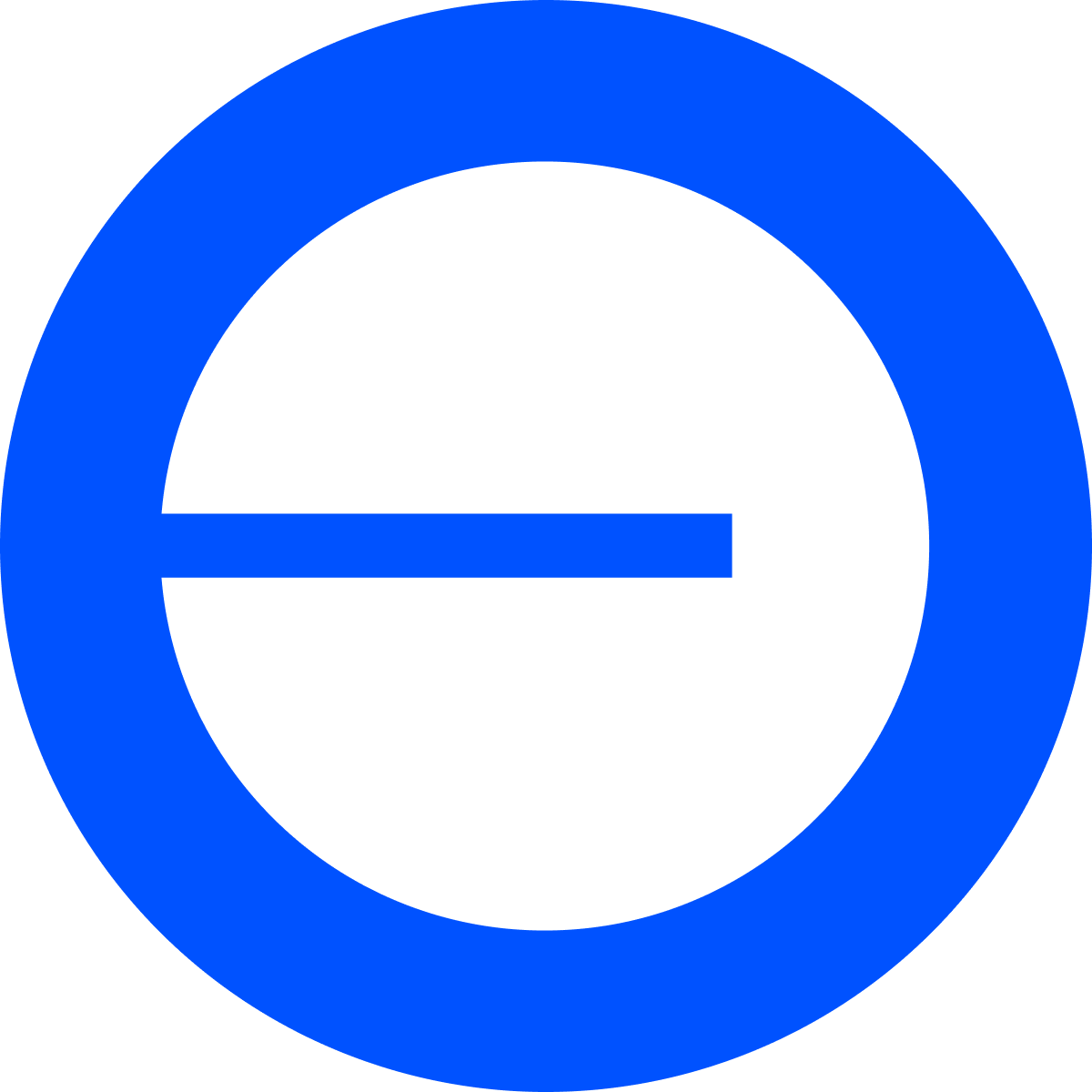

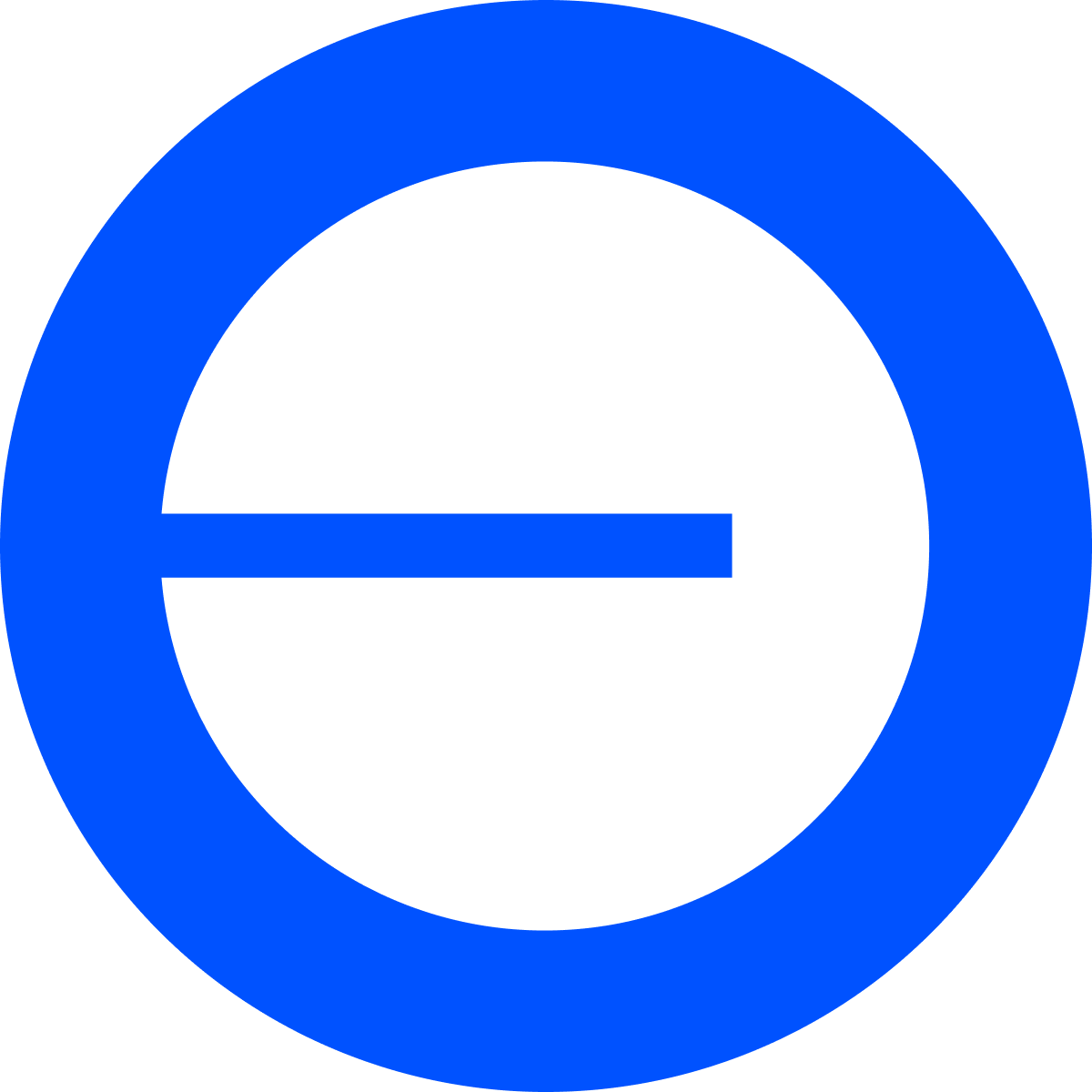

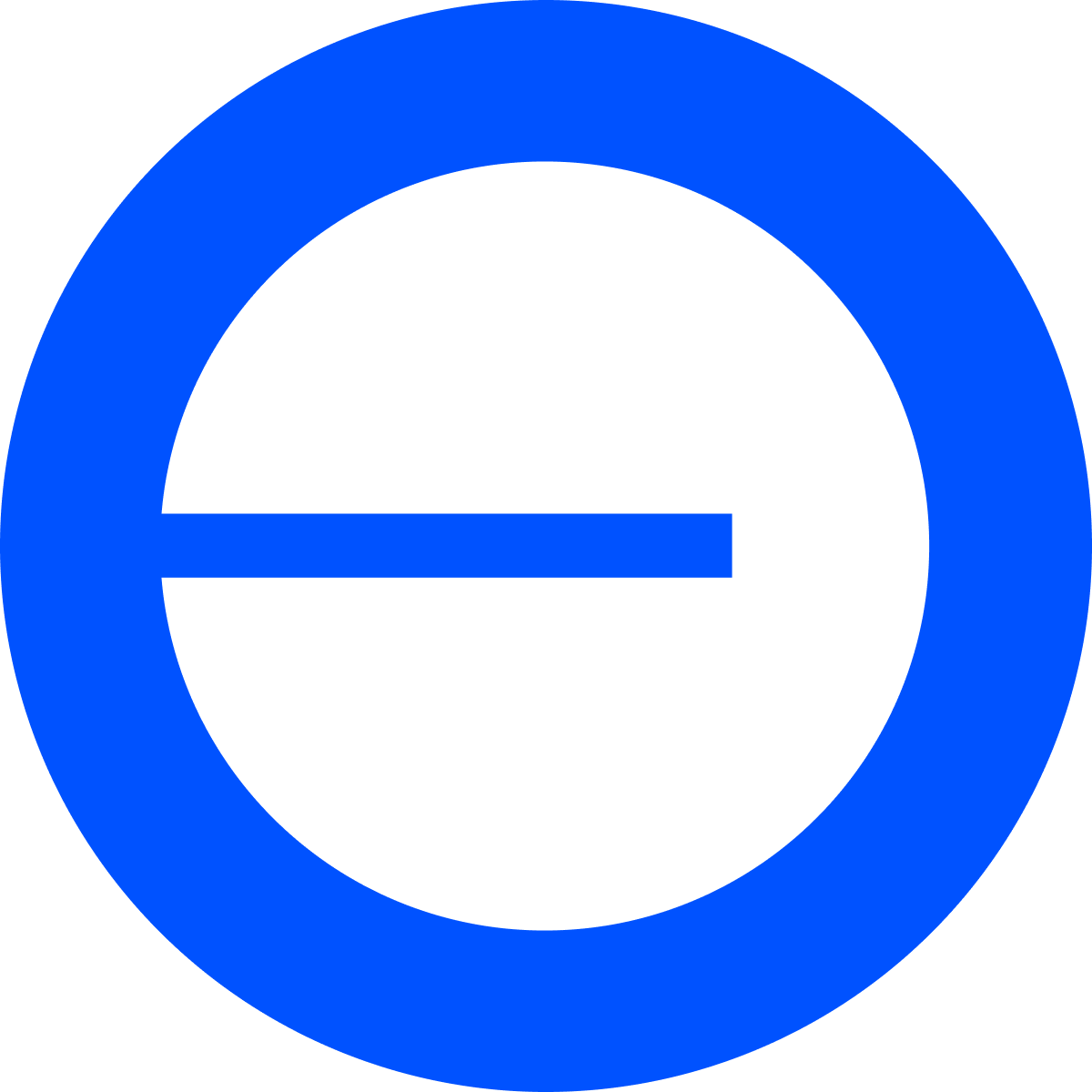

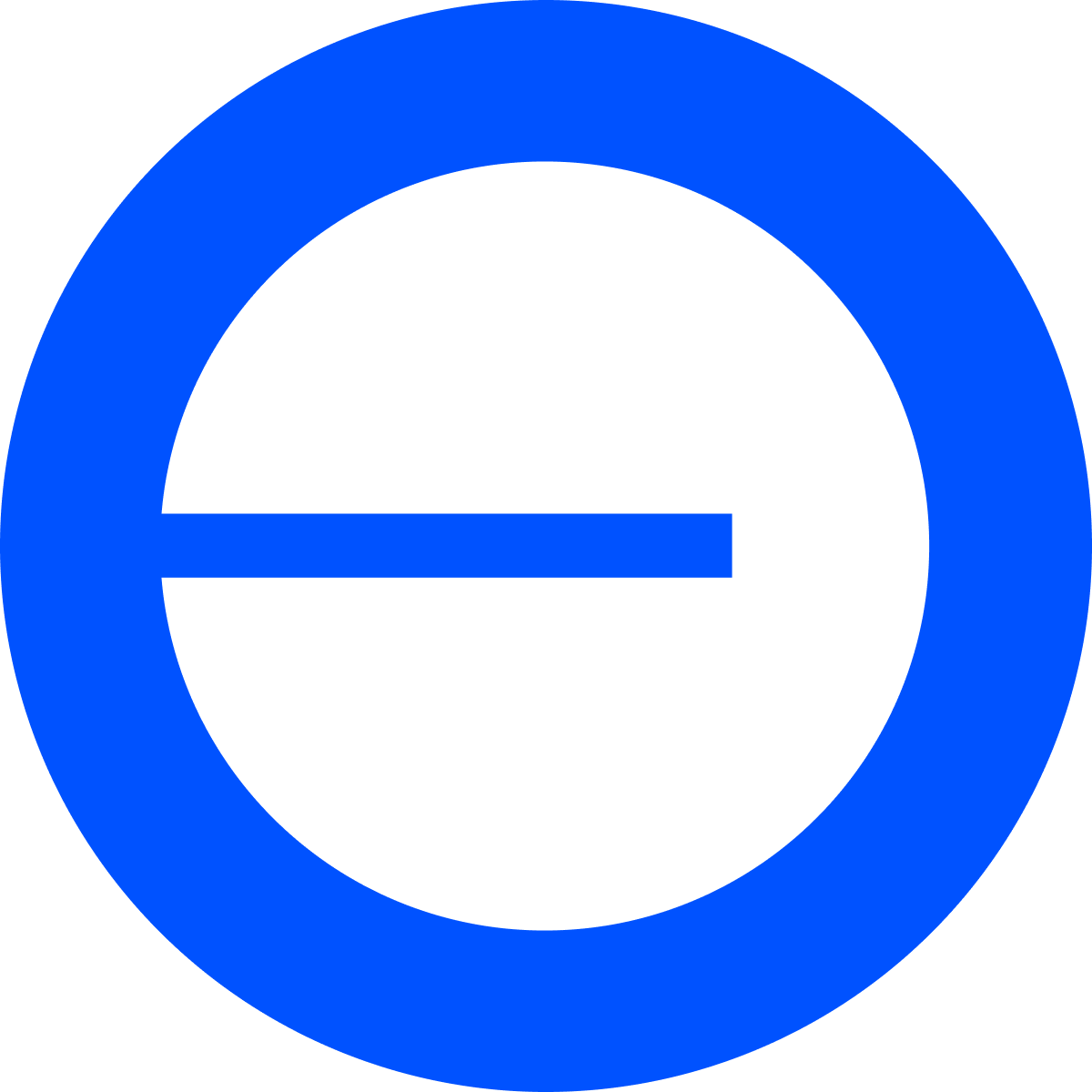

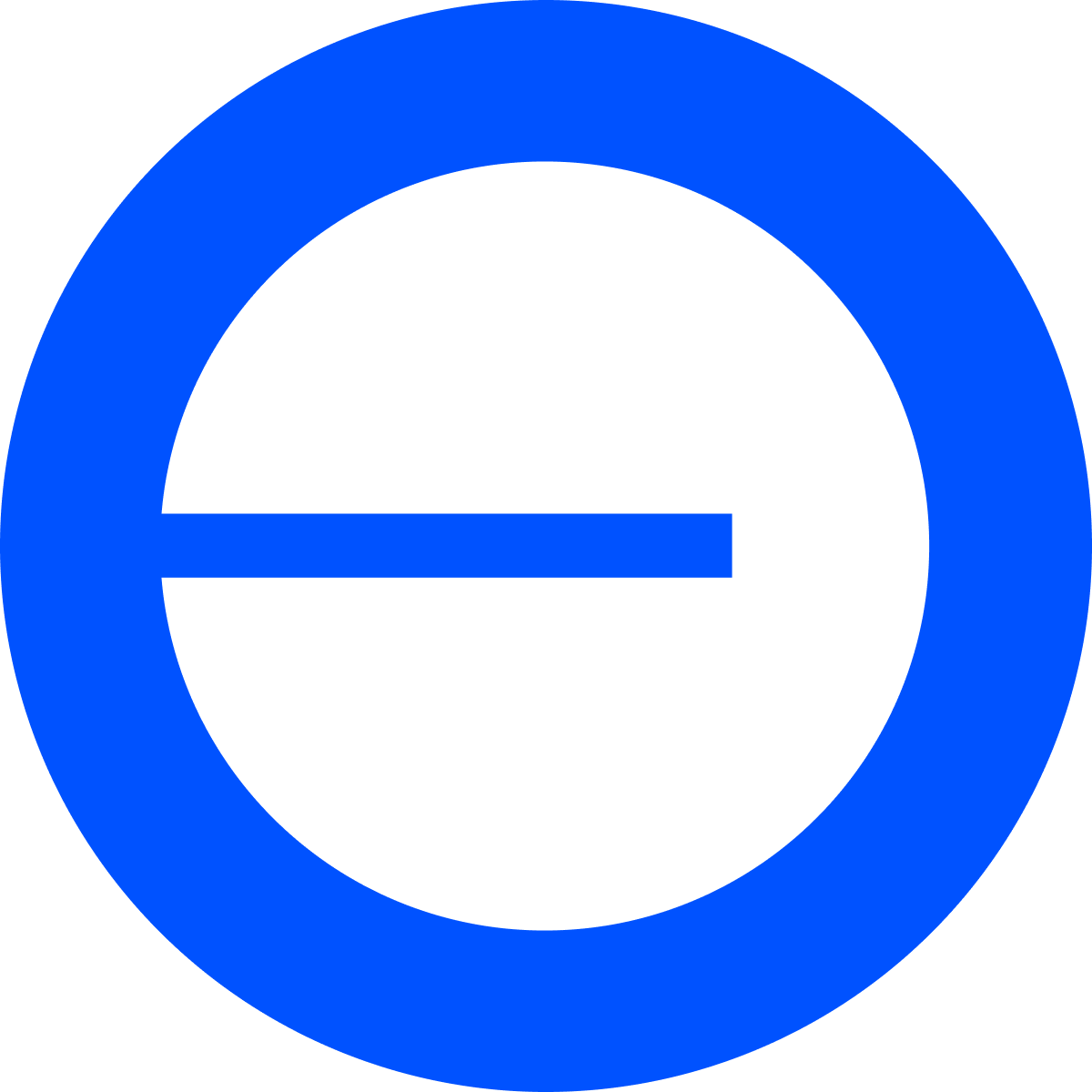

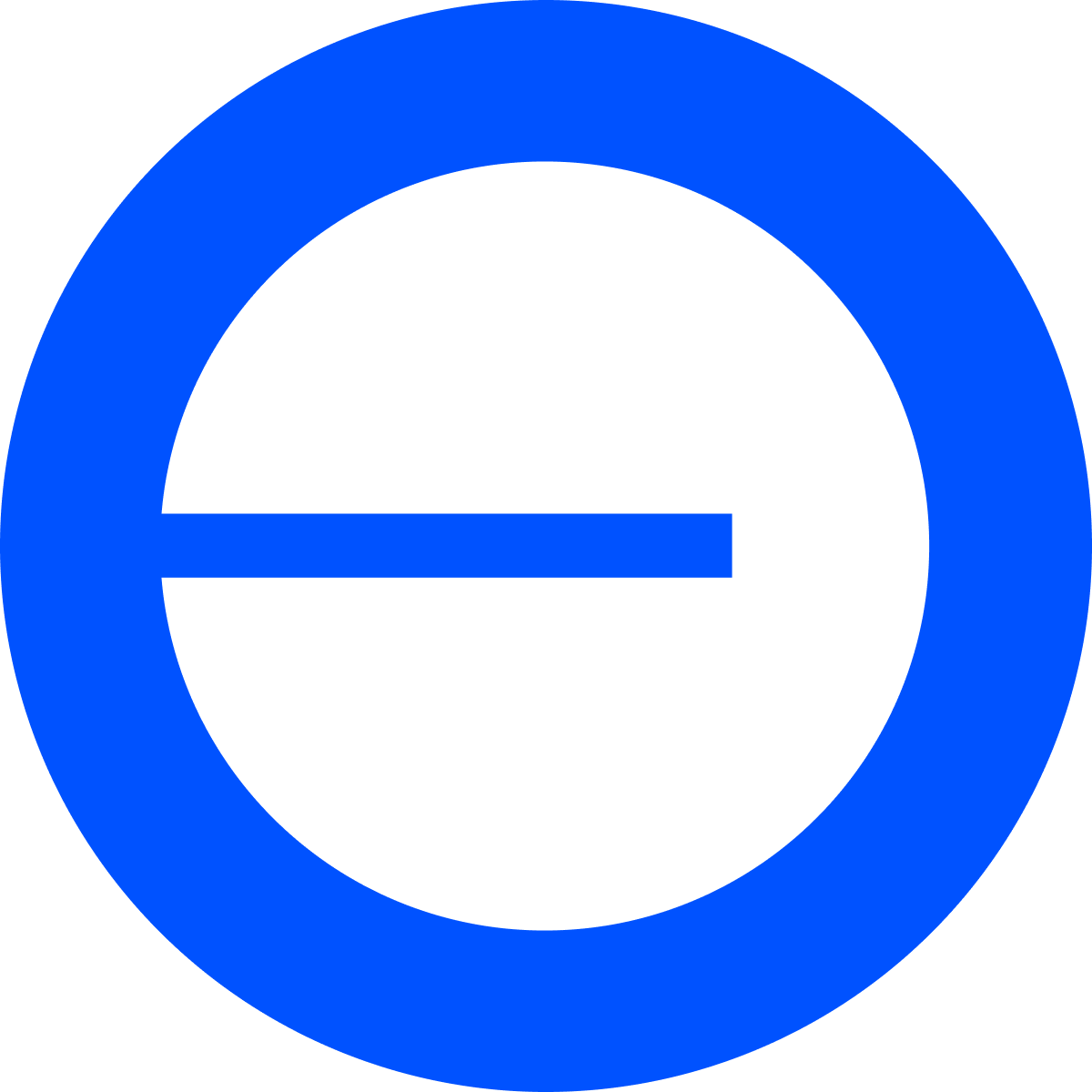

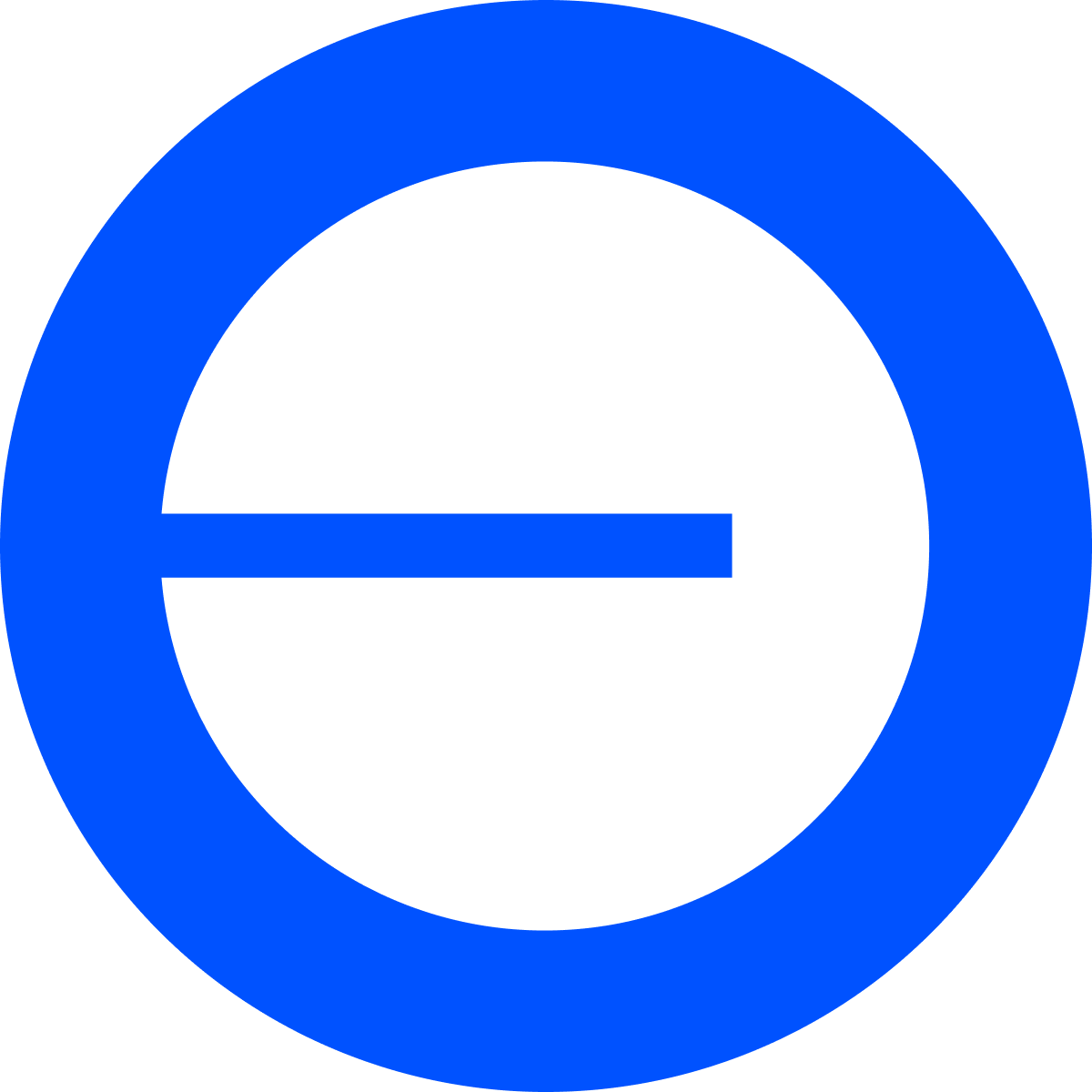

































































































































































































To add to the list of favorite payment systems, mark the selected items with an asterisk





































































































































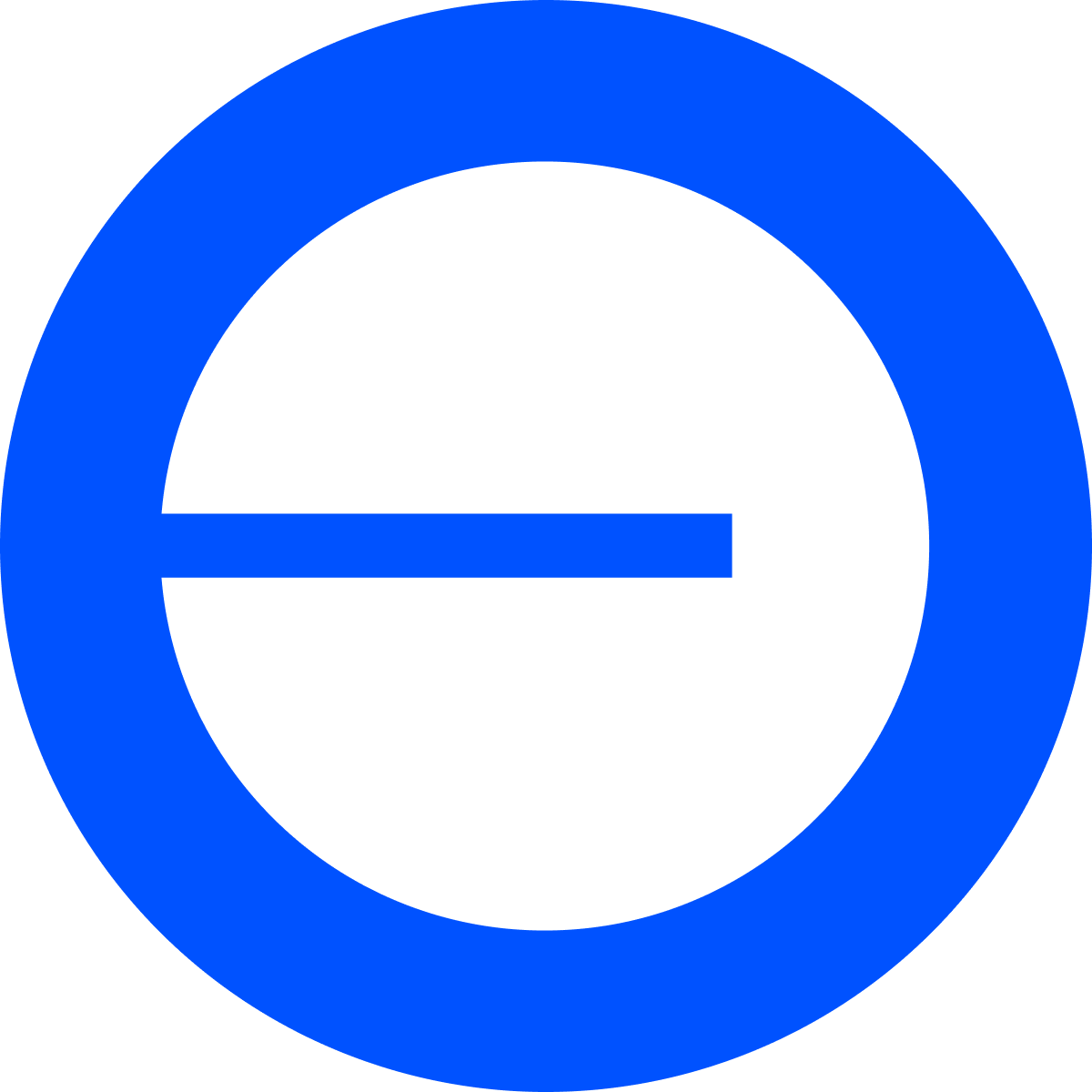

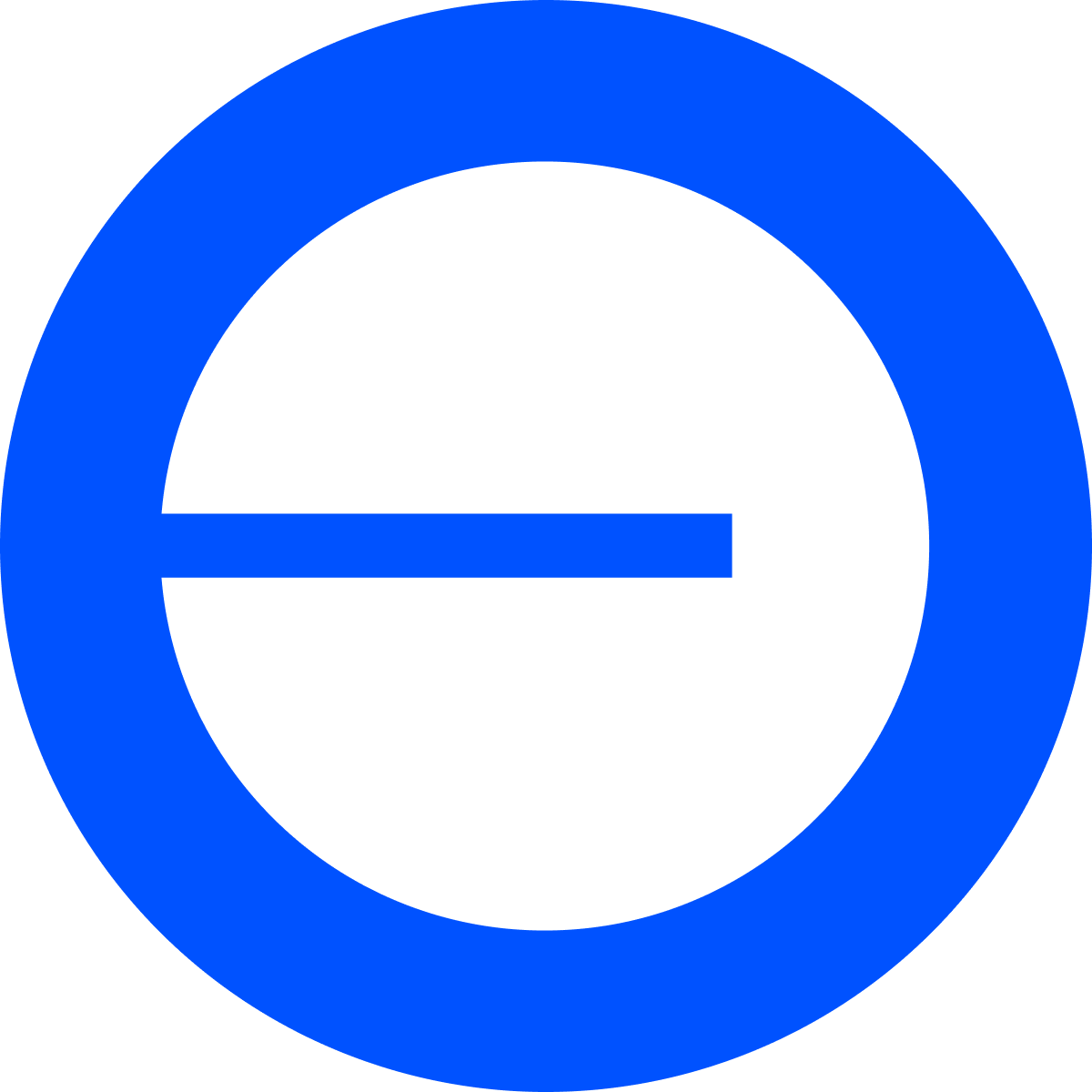

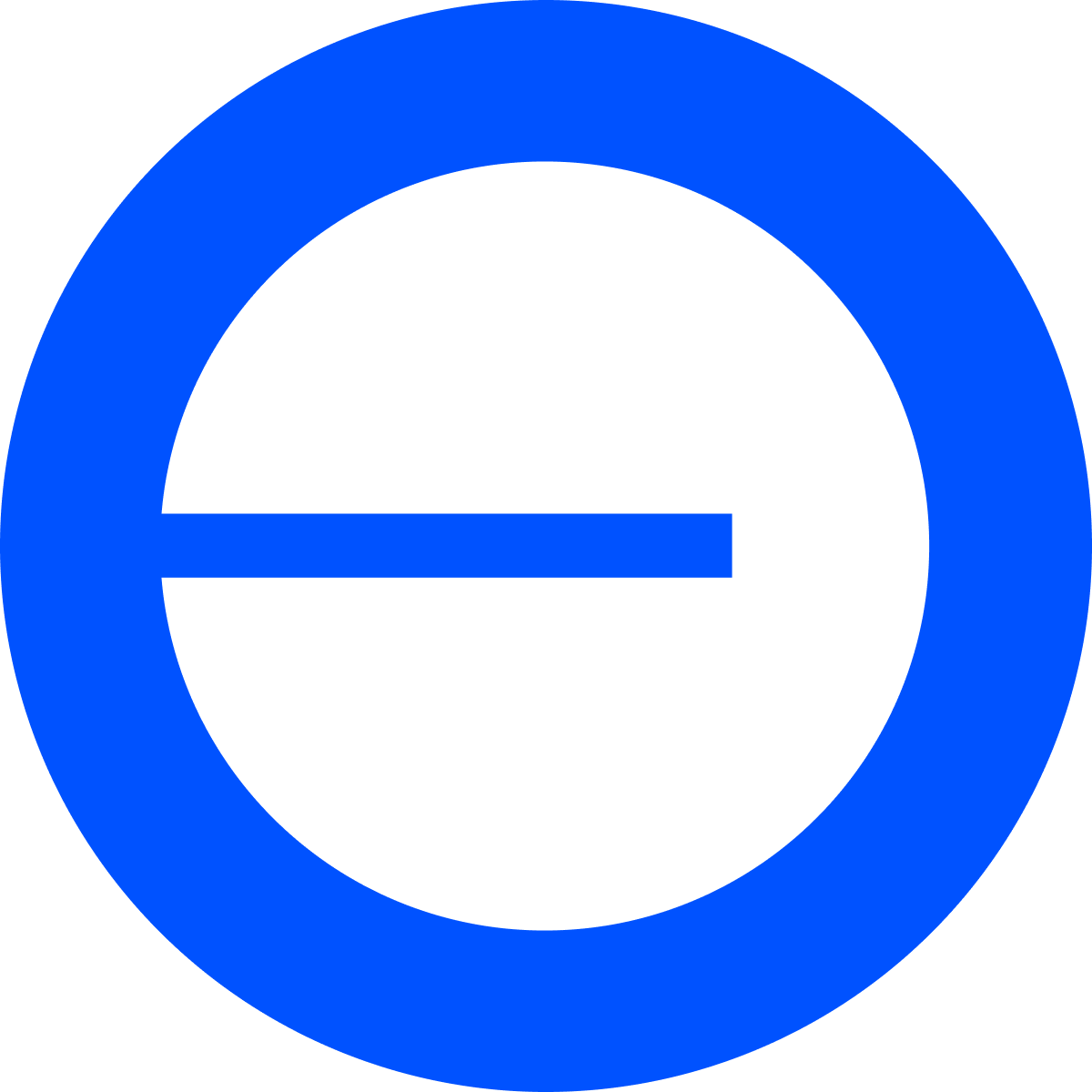

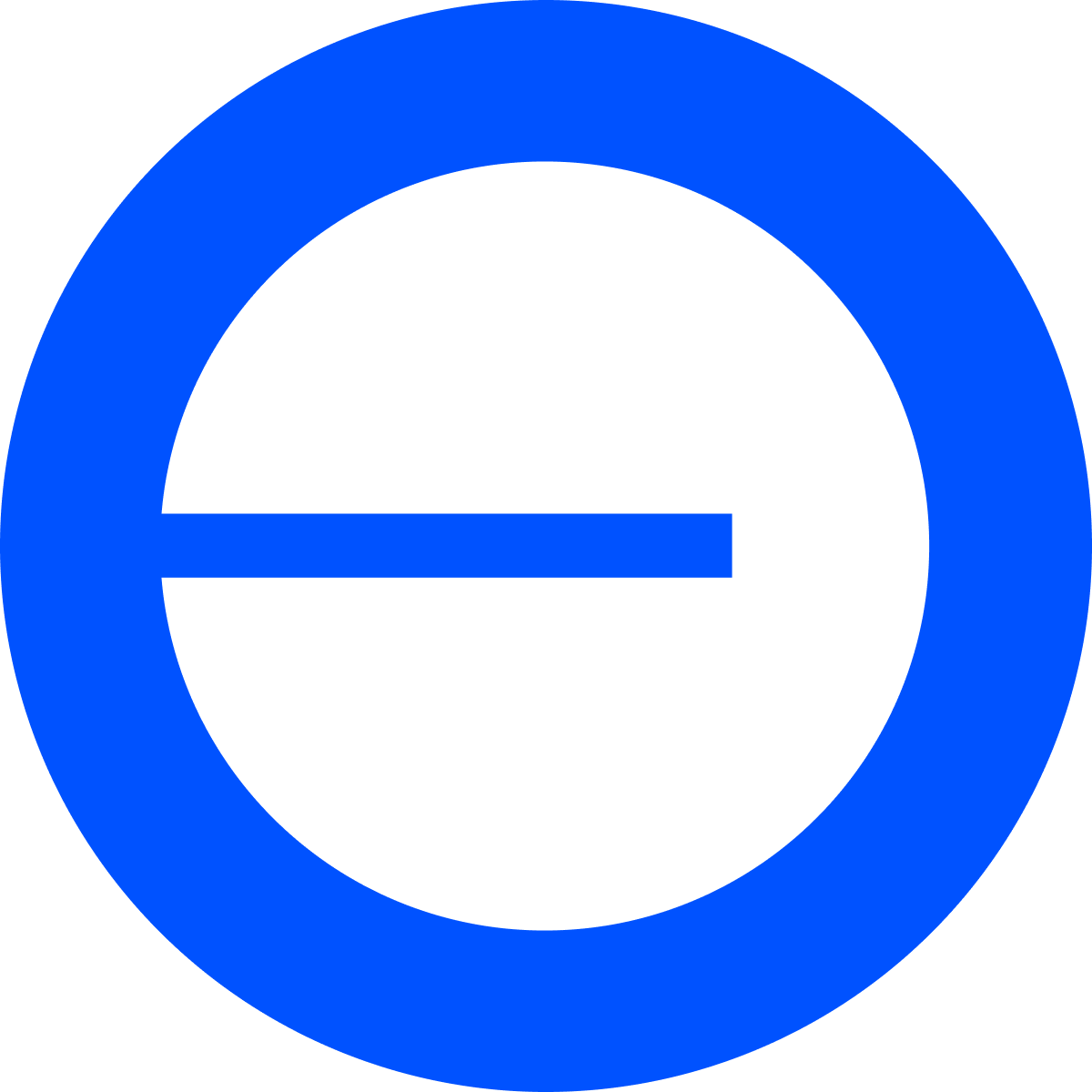

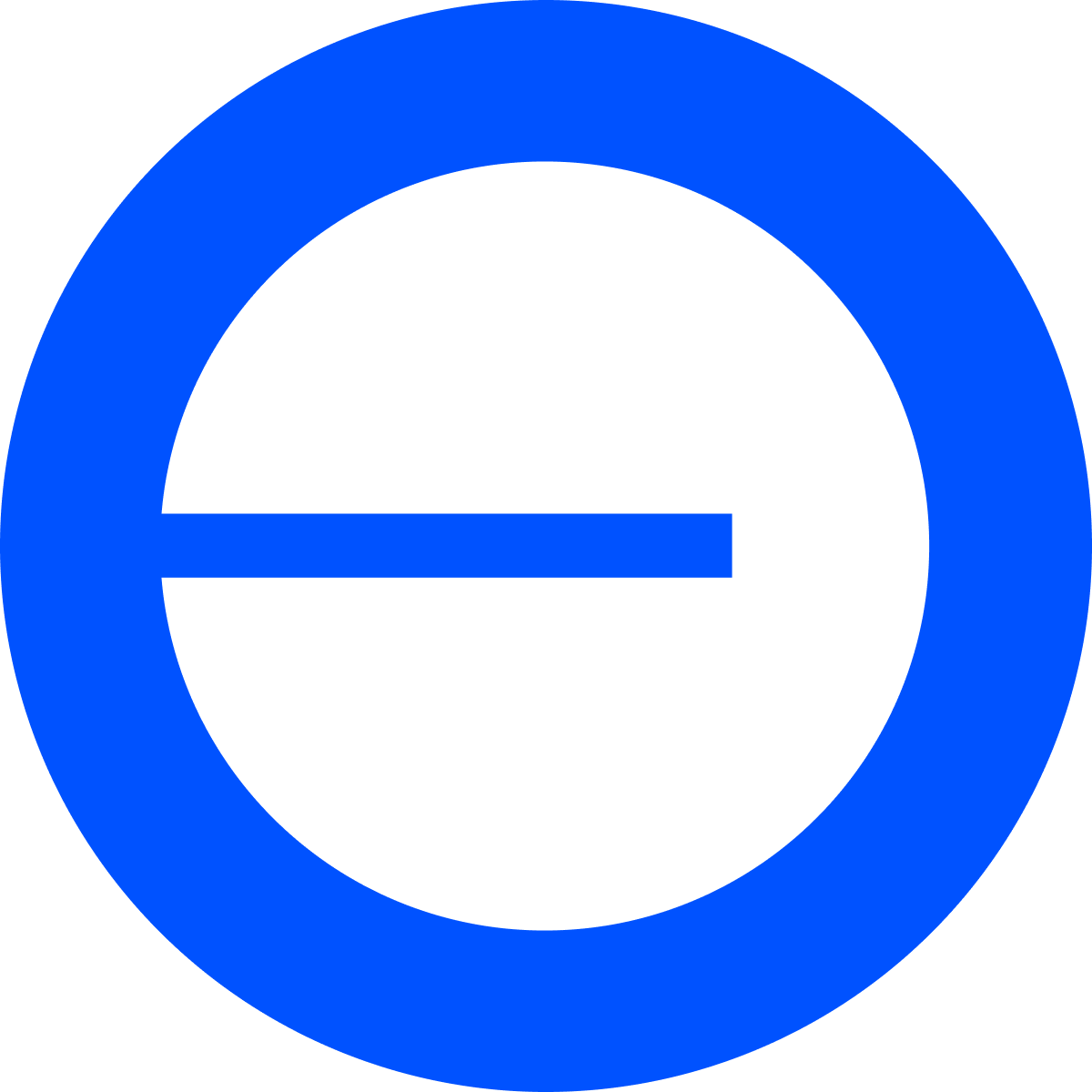

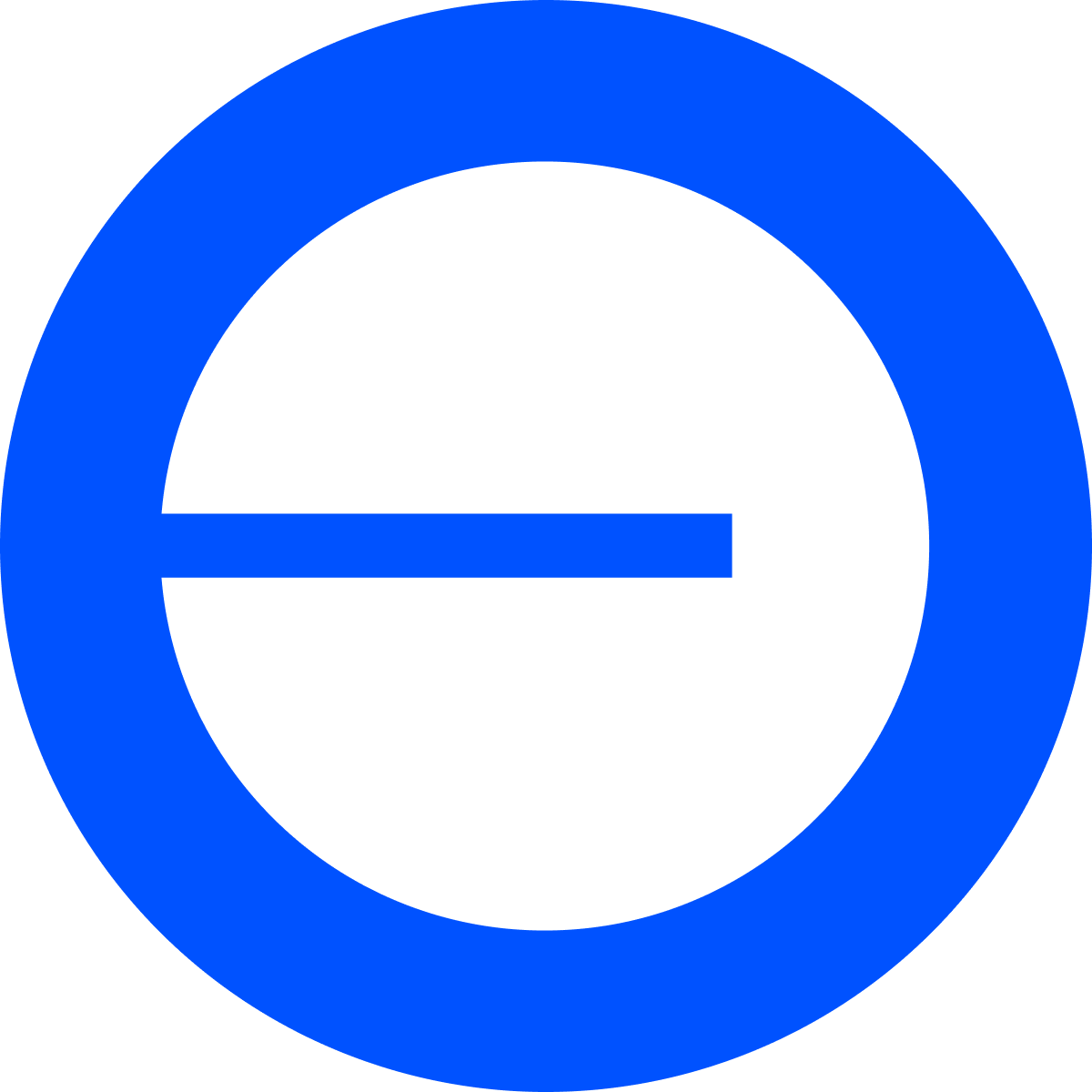

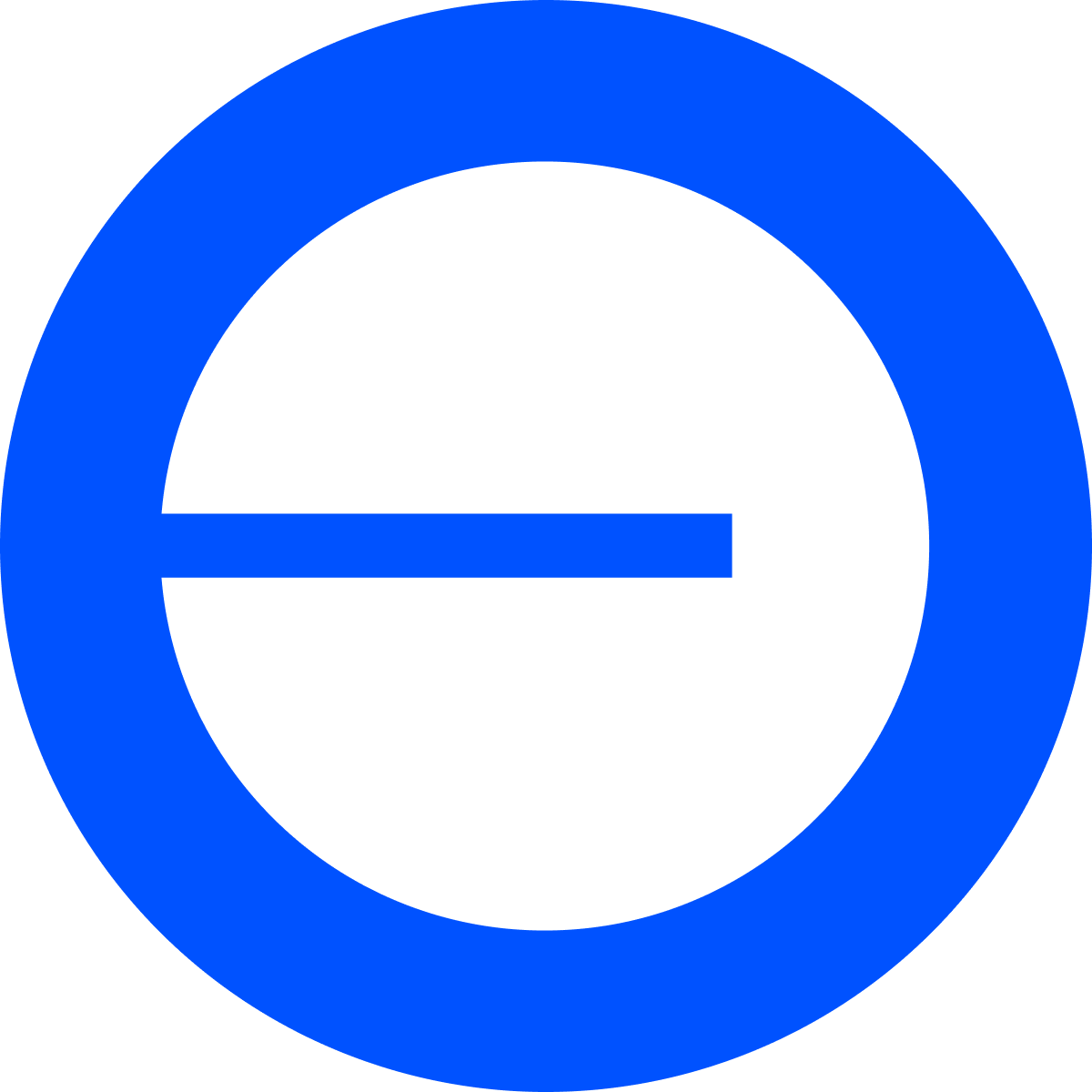

































































































































































































To add to the list of favorite payment systems, mark the selected items with an asterisk


Electronic money is gaining more and more popularity these days. Internet users need input and output of various currencies. In turn, Alfa Bank offers a fairly convenient system that allows you to replenish various electronic wallets with a bank card and withdraw funds. It is very convenient to do this, because to deposit cash to your bank card account, you just need to use the terminal, knowing only the number of the card or account itself.
For people who associate their work with the implementation of e-commerce, the Baksmany online exchanger will seem especially convenient. It is in demand due to its high functionality and cooperation with many electronic currencies, including an account with Capitalist USD. The commission when transferring funds is minimal, which is especially beneficial for those who convert currencies on a daily basis. You can easily deposit funds to the Capitalist USD wallet using Baksmany as well as make a credit card replenishment of any of the wallets presented.
If you need to replenish with a Capitalist system bank card, you need to go to the Baksmany exchanger website and perform a number of simple steps:
We choose the exchange directions. In the left list “Give” mark Alfa Bank, and on the right, “Receive”, indicate Capitalist USD.
We fill out a standard application form. Specify the amount you want to transfer from the card (at least 1500 rubles). An automatic calculation will take place and you will see the amount that you will receive in the Capitalist system. Make sure you have the required amount of currency. If there are not enough funds in the reserve, then fill out an application for its replenishment. As soon as the operators replenish the system, they will notify you about this by email. Next, enter the card or account number, owner details (full name), E-mail address and Capitalist USD wallet to receive. Read the rules of work on the site and agree to the terms of exchange by ticking the appropriate box. Click the "Start Exchange" button.
We pay. You need to make a payment from your card or account of Alfa Bank to our service. Keep your receipt or payment document for future reference. After payment go back to Baksmany website and confirm payment. Carefully check the correctness of all entered data, as transactions cannot be canceled and you will lose your funds.
Transferring funds to the Capitalist USD wallet. After your funds are credited to our account, the operators will immediately take the application for processing, and it will be assigned the appropriate status and transaction number. Using a unique number, you can always track the progress of this operation in your personal account. Usually funds are credited to the account in 10-15 minutes.
Baksmany exchange portal sends you a link to your e-mail address to the completed transaction, which you can track. In your personal account, you can check the status of the application, find out if money has been received for our service, and if a payment has been made to Capitalist USD. If you have any questions during the transaction, we recommend contacting the 24/7 technical support service.
Our experts will promptly answer any questions at any time convenient for you and resolve an unforeseen difficult situation. If there is a lack of stock for the transaction, select the currency you need and make a request to replenish the corresponding reserve. Baksmany employees will promptly replenish your account with the amount you need and inform you about the most suitable time to replenish your Capitalist USD system with a bank card.
